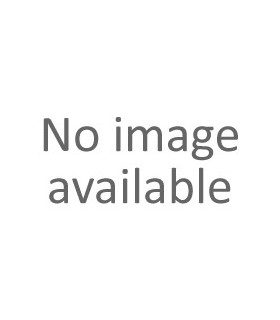How to Choose the Right Data Logger?
You've been told data loggers can help you, but you're not quite sure what a data logger really is. Don't worry, what seems like a daunting task can be simplified to suit your needs.
Let’s begin with a definition of a data logger. The data logger is an electronic device which automatically that automatically monitors and records environmental parameters over time, allowing conditions to be measured, documented, analyzed, and validated. These devices mostly were used in the healthcare, food, and aerospace industries. Why is it important to choose the right data logger? The right data logger can help you manage your supply chain a lot easier. So how do choose the right data logger? Here are some tips by Onset.
Tips 1: Measurement Accuracy & Resolution
Understand measurement accuracy need
Don’t pay for accuracy you don’t need. Monitoring temperature in a research lab may require far greater accuracy than monitoring temperature in an office space.
Accuracy specifications vary widely
Look for charts that indicate accuracy over an entire measurement range, not just a single value. The accuracy of a logger achieves at the high or low end of a given range may be far different from its mid-range accuracy.
Data logger resolution
Higher resolution (the number of increments of a value a data logger is capable of reporting) doesn’t necessarily mean better measurements – so a logger with 8-bit resolution, rather than 12-bit, maybe just be what you need.
Consult an experienced data logger supplier
If you're unsure about the accuracy and resolution requirements for your specific monitoring application, an experienced data logger supplier can help determine which product best meets your needs.
Tips 2: Data Access Option
When evaluating data loggers, it makes sense to be aware of the possibilities of accessing the collected data. Onset provide 3 types of Data Access Options which is USB data loggers, Bluetooth- enable data loggers, and Web-based data loggers. USB data loggers are collected data is downloaded directly from the logger to a computer via a USB interface, or via an optional “data shuttle” device, eliminating the need to bring your computer into the field. Bluetooth-enabled data loggers are collected data is transmitted wirelessly to a mobile device or Windows computer within 100 feet of the logger- ideal for monitoring refrigeration storage or any hard-to-reach area. Add a gateway device and data can be automatically transmitted to the cloud for remote access.
Tips 3: Software Capabilities
Different types of data loggers will also have different types of data graphing and analysis software packages. For USB data logger mostly works with a Microsoft or Apple-compatible package and is highly intuitive, so the learning curve is minimal and includes optional packages to quickly batch-configure and readout multiple loggers. In other that, Onset also uses the apps to configure Bluetooth-enable loggers and manage data, so look for a logger that works with a free app that lets you easily view data in graphs, check the operational status of loggers, share data files, and store data in the cloud and set up audible alarm notifications, so you’re alerted of any problems. Web-based data logging systems should look for a cloud-based software platform that offers a variety of affordable (or even free) data plans and sends automatic text and email alerts.
Tips 4: Durability
When buying the data logger, please make sure the logger’s enclosure can withstand the conditions of the environment where you plan to deploy it. A hard plastic enclosure should suffice for indoor applications, but you might need a moisture-protective enclosure, or a waterproof enclose for water monitoring applications.
Tips 5: Battery Life
As we know data loggers are extremely low-power devices, but since they’re used in a variety of environmental conditions and sample at different rates, battery life can vary widely. As a general rule, make sure the logger you select has a battery life of at least one year. You may also ask the supplier about whether or not the data logger battery is user-replaceable.
Tips 6: Cost of ownership
Although many data logger products available today are attractively priced, it's important to understand the true cost ownership, over the long term. When dealing with a potential supplier, you should ask:
- Will the logger need to be calibrated by the manufacturer periodically, and what will the cost?
- Will I need to invest in an expensive software package to analyze my results?
- Will I be able to use readily available batteries?
- Is cable included with the logger?
- What types of plans are available if I need to purchase a data plan for my web-based system?